All links marked with an asterisk (*) as well as links to Amazon on our Pinterest boards, YouTube, and other social media channels are affiliate links. At no extra cost to you, they contribute to providing you with free tutorials and information when you make a purchase.
I recently started a new adventure. If you read the blog for some time you know that Digidesignresort is all about creating passive income streams by designing digital products. And lately I stumbled over Teachers Pay Teachers. I was hooked and spend an entire weekend watching YouTube Videos. It was fun but to be honest: There is no "real" instruction from A to Z how to create these educational printables.
Since I am a teacher I often create my own material for my lessons. And I remember well how difficult that was at the beginning. There is much more involved than just throwing some things on a Powerpoint Presentation or a Word Document. If you do it well you need to know your goal for the lesson bevor you start putting together your lesson.
And no matter what you do you also need some material - beside the knowledge how to put it together. After all, the material you create should be valuable for the students and not a waste of time where they do not learn anything.
That's why I thought I put this guide together. Beside the lesson itself you also need some images to underline your material. And here come clip arts into play.
Creating Teaching Resources for Teachers Pay Teachers
Creating engaging and visually appealing resources for Teachers Pay Teachers (TPT) can be a rewarding experience. But crafting materials that stand out and sell well requires more than just solid educational content—it also requires eye-catching visuals. Clipart is one of the most important elements in making your resources both professional and appealing to students and teachers alike. But where do you find quality clipart, and how can you use it effectively? This guide will walk you through everything you need to know.
Why Clipart Matters in TPT Products
Clipart can transform your TPT resources from ordinary to extraordinary. Well-chosen visuals help clarify instructions, create thematic cohesion, and make your products more engaging for students. In addition, high-quality visuals can enhance your product's presentation on the TPT marketplace, making your listings more attractive to potential buyers.
Understanding Clipart Licensing
Before diving into where to find clipart, it’s crucial to understand clipart licensing. When you purchase or download clipart, you are not buying ownership of the image but rather a license to use it under specific conditions. Always check the licensing agreement for each clipart set to ensure that you are using it correctly. Here are some common terms to be aware of:
- Personal Use: You can use the clipart for your own projects but not for anything you plan to sell.
- Commercial Use: You can use the clipart in products you intend to sell, such as TPT resources. Make sure to check if there are any additional conditions for commercial use.
- Credit Required: Some clipart creators require you to give credit in your product or on your product page.
- No Derivatives: You cannot alter the clipart in any way (e.g., changing colors, adding details) if this clause is present.
When choosing clipart, be sure to read the full licensing agreement to ensure compliance with the artist's terms.
Where to Find Quality Clipart for TPT Products
Finding the right clipart can be a time-consuming process, but it's well worth the effort. Sure, if you enjoy drawing you can create them yourself. Then you have nothing to do with any licensing. You can do it with Procreate or Affinity Designer, I have comprehensive courses for both, in case you want to learn how to draw things yourself.
If not - here are some of the best places to find high-quality clipart for your TPT products:
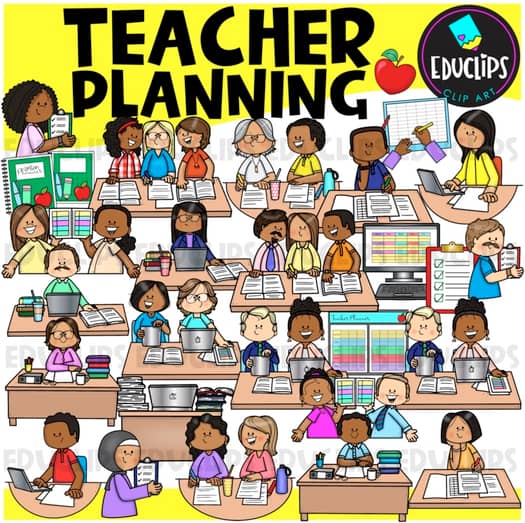
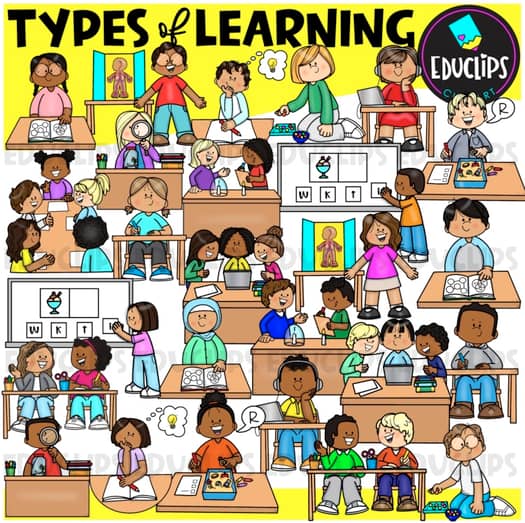
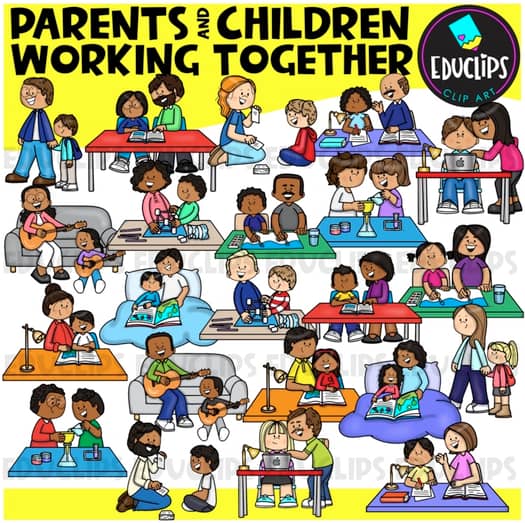
School Essentials Bundle from Educlips on TPT
- Teachers Pay Teachers (TPT) Clipart
TPT itself has a vast collection of clipart, created by fellow teachers and designers. You can search for clipart directly on the platform, filtering by price, subject, and even licensing terms. One of the benefits of using TPT for clipart is that many artists create sets specifically designed for educational resources, so you know they’ll work well in your products.
Tips:- Look for bundles that include multiple clipart sets at a discounted price.
- Check if the artist offers free samples to see if their style fits your needs before purchasing larger sets.
- Pay attention to the file types provided (e.g., PNG, SVG) to ensure compatibility with your software - usually this is not an issue though because PNG, SVG and JPG are the common formats any graphic program can handle.
- Creative Market
Creative Market is a marketplace where designers sell digital assets, including clipart, fonts, and graphics. It’s a great place to find unique and high-quality clipart. Many designers on Creative Market offer educational-themed clipart or customizable vector images.
Tips:- Sign up for the Creative Market newsletter to receive free downloads each week, which often include clipart sets. (Note: If there are freebies they are often for personal use only so please check out the license.)
- Search by specific terms like "teacher clipart" or "school clipart" to find relevant items more quickly.
- Pay attention to the number of items in each clipart set—sometimes a set with a higher price might offer significantly more images, making it a better value.
- If you can: Purchase all your clip arts from one designer so you have a cohesive style in your products.
- Etsy
Etsy is a treasure trove for handmade goods, but it’s also a great place to find digital products, including clipart. Many small artists and independent creators sell clipart on Etsy, often at affordable prices. You can find everything from watercolor illustrations to hand-drawn doodles, perfect for adding a personal touch to your TPT products.
Tips:- Be sure to check the licensing details in each Etsy listing, as they vary widely from seller to seller.
- Use the "Instant Download" filter to ensure you can access your clipart immediately after purchase.
- Don’t forget to read reviews and check for sample images to ensure the quality of the clipart before buying.
- Pixabay and Unsplash
If you're looking for free clipart, Pixabay and Unsplash are excellent sources. While these platforms are better known for stock photos, they also offer free clipart and vector images that can be used for commercial purposes. Just make sure to double-check the licensing for each image to ensure it's allowed for use in your TPT products.
Tips:- Search specifically for vectors or illustrations to avoid wading through too many photographs.
- Even though the images are free, many creators appreciate attribution, so consider giving credit if you can.
- Creative Fabrica
Creative Fabrica is a digital marketplace geared specifically toward crafters, educators, and designers. They offer a subscription service that provides access to an extensive library of fonts, clipart, and graphics, many of which are perfect for TPT products.
I'd highly recommend using a website just like Creative Fabrica. After all it's an affordable investment in your business and you can create products all year long for a really small fee!
Tips:- Consider investing in a subscription if you regularly create new products, as this can give you unlimited access to their assets.
- Keep an eye out for their frequent sales and bundles, which can offer great value for TPT creators.
Some sites offer subscription-based access to vast libraries of clipart. For example, Storyblocks and Vecteezy provide access to high-quality vector images and illustrations that can be used in commercial products. These subscriptions are ideal if you need a steady stream of clipart for ongoing projects.
Tips:
- Ensure that the subscription’s commercial use terms cover educational products.
- Use the site’s search filters to quickly find images that match your theme or subject area.
You see: There are many places where you can find clipart. But I personally only recommend Creative Fabrica or TPT itself. Why? Creative Fabrica has a HUGE library for an affordable price. And you'll for sure be able to find not just clipart but also fonts and backgrounds to create your products.
Sure, I also recommend my Safari Lounge Designer Classes where you do not only find tons and tons of graphic sets for any purpose (without worrying about licensing too much) but also classes where I show you how to use the material to create resources.

Safari Lounge Designer Classes
Learn everything you need to know to build a TpT store that makes you reliable income.
Let's create beautiful learning resources together and add those to your store to make them your next best selling product because you know how to do SEO, market your products and design mind-blowing resources teachers need without being a graphic designer!
Best Practices for Using Clipart in TPT Products
Once you’ve found the right clipart, using it effectively in your products is key. Here are some best practices to consider:
Maintain Consistency
Try to use clipart from the same artist or within the same style throughout a single resource (or, even better, in all your products). Consistency in visuals helps create a cohesive look and feel, making your product appear more polished and professional.Balance Visuals with Content
While clipart enhances your resource, be careful not to overdo it. Too many visuals can clutter the page and distract from the educational content. Use clipart strategically to highlight important sections or to break up text-heavy pages.Keep Accessibility in Mind
Make sure your clipart choices don’t interfere with readability. For example, avoid placing busy images behind text or using colors that make it difficult to read. If you’re using clipart to indicate instructions, ensure that it is clear and easily understood by students of all abilities.Credit the Artist
If required, be sure to credit the clipart artist appropriately. Many clipart creators provide a credit link or statement that you can copy and paste into your resource. This not only ensures you’re complying with licensing terms but also supports the artist community.Optimize File Sizes
Large image files can slow down downloads and make your TPT resources cumbersome to use. Optimize your images by resizing them appropriately and compressing files if necessary, without sacrificing quality. This ensures your products remain user-friendly.Layering and Editing
Depending on the licensing terms, you may want to layer or slightly edit clipart to suit your resource’s design. For example, you could layer text over an image or change the color scheme to match your branding. Be cautious and respectful of the artist’s work, and always check if such alterations are allowed under the licensing agreement - and use clipart from other artists if not because you need some kind of freedom to create resources that match your brand.Test Print
If your resource is printable, make sure to test print it to see how the clipart appears on paper. Colors can look different on screen versus print, so ensure your clipart maintains its quality and clarity when printed.
Final Thoughts
Finding and using clipart for your TPT products (you do not only have to sell them on TPT) is a creative process that can elevate your resources and increase their appeal in the marketplace. By understanding licensing, knowing where to find quality clipart, and following best practices for its use, you can create visually stunning and effective educational materials that will resonate with both teachers and students.
Remember, clipart isn’t just about making your product look good—it’s about enhancing the educational experience. Choose images that complement your content, clarify concepts, and engage your audience. With the right clipart and careful design choices, your TPT products can stand out in a crowded marketplace.
Happy creating!
