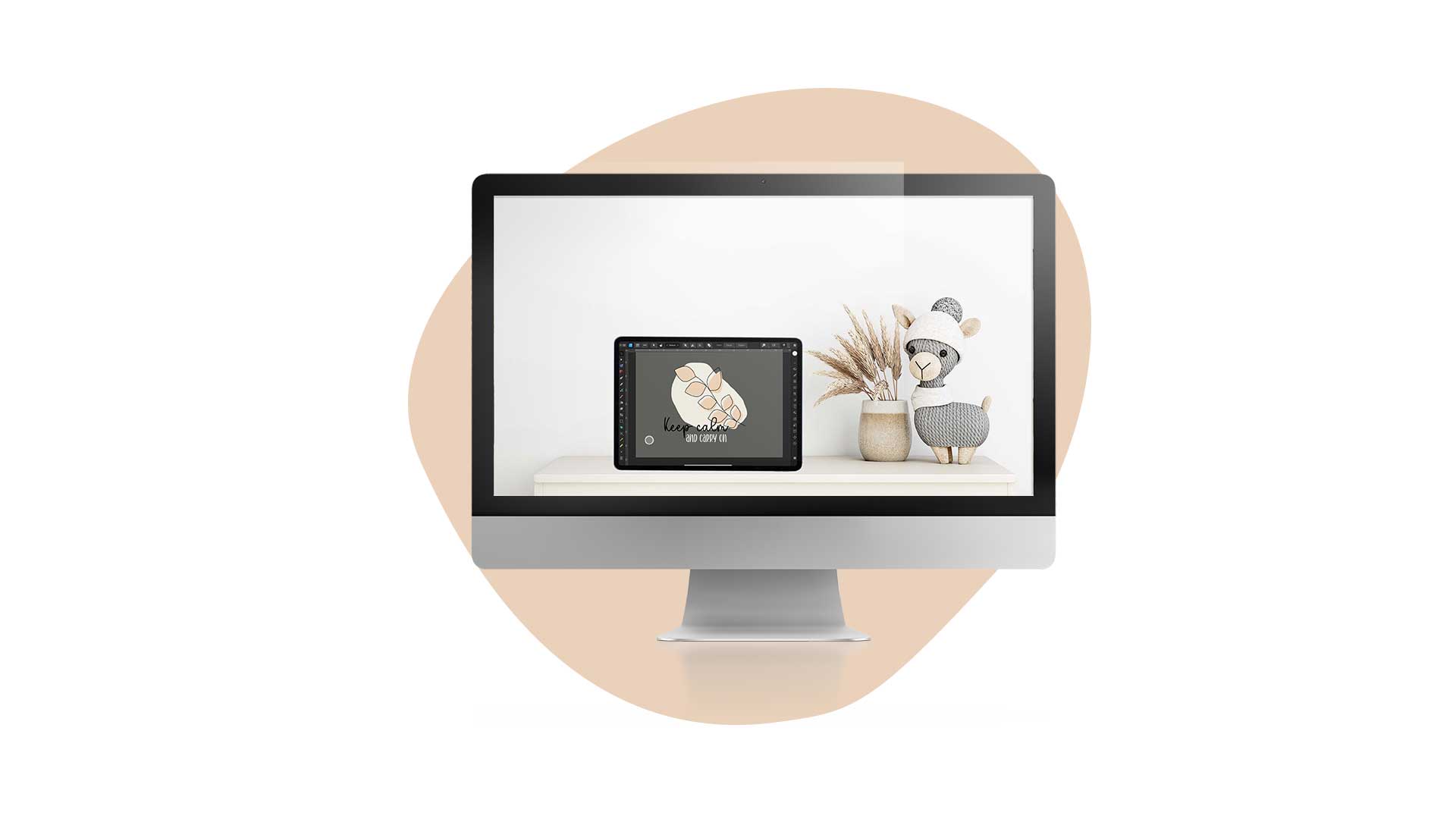Vector-Girl (and Guy) on the Go!
Get familiar with Vector Art
***Turn on the sound of the video to listen to all the features this class has to offer!***
Do you finally want to learn how to create Vector Art?
Many Artists and Graphic Designers use vectors - for one good reason: You can scale them without them getting blurry! But vectors have a learning curve. You really need to dig into the vector program of your choice. In this class you learn Affinity Designer for the iPad because once you have mastered these first steps it is really handy and easy to master!
In this class I show you in different projects how to make Affinity Designer for the iPad work for you. We will explore the menus and functions and along the way you'll have some finished projects at the end of the class you can be proud of!
You'll learn
What you'll need for this class:
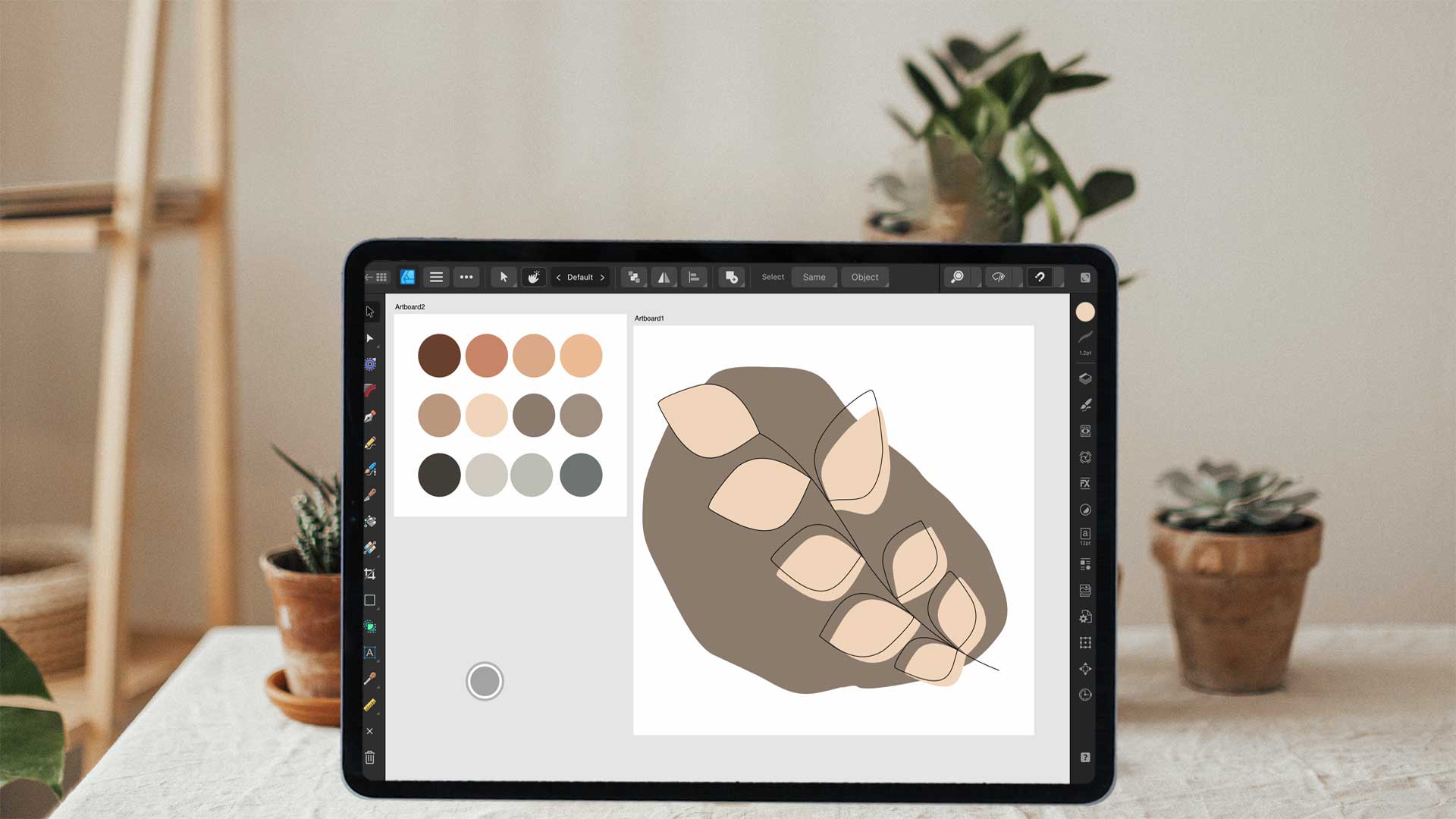
What you'll get

Easily create different color ways
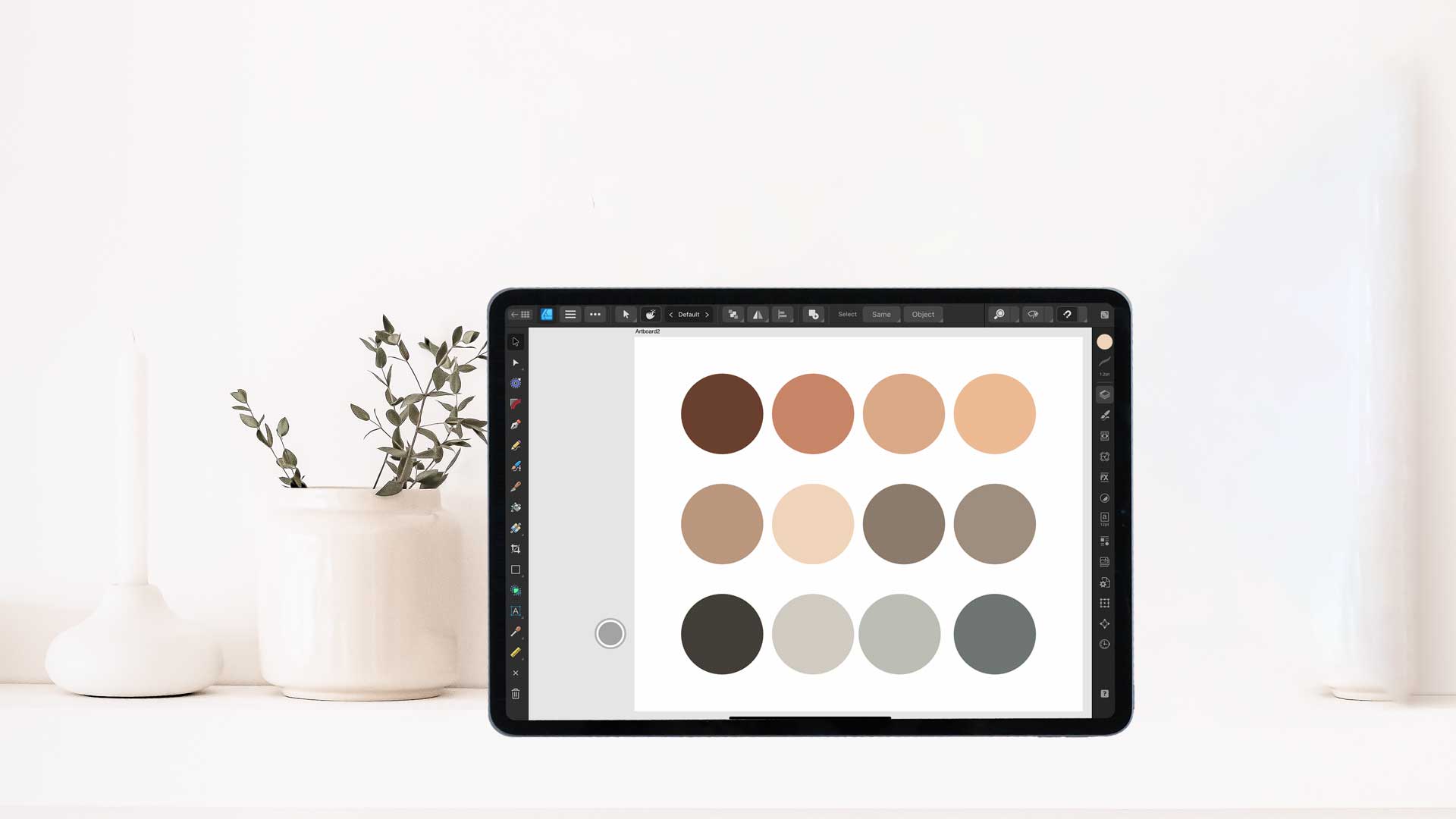
Learn how to create perfect circles, position and duplicate them

Features & Benefits
This class will help you to discover all the features of Affinity Designer on your iPad. It's not about introducing each tool to you. It's about getting into projects right away because this class should be fun! But in the end you will have learned everything you need to know to create and modify hand-drawn shapes and even how to trace anything you like e.g. from an image you have taken on your last walk.
If you wanna become a Vector Girl (or Guy!) this class is for you. I show you everything you need to create your own vectors. Of course you can then use them for other products. For example you can create POD products or graphic sets and sell those. There are actually endless possibilities what you can do with this new knowledge! If nothing else these new skills let you discover a whole new world of creative endeavours!
But no worries, that's not all. Knowing how to create vectors can easily help you to create the one or other revenue stream for your digital product business.
Watch the class for free - no need to register, no obligations. Just enjoy!