If you ever wanted to start creating illustrations look no further! Because you can create stunning illustrations in Affinity Designer - a vector program which comes without the annoying monthly subscription fee. But the program definitely has a learning curve especially when you come from Adobe Illustrator. But no worries, it's doable - I created a complete online class for you to master Affinity Designer!
Online Classes to learn how to create Illustrations in Affinity Designer
Online art classes have become increasingly popular over the years - and especially during pandemic - as technology has advanced and made it easier to learn and create art from the comfort of your own home. These classes offer a wide range of benefits, such as flexibility, affordability, and access to expert instructors from around the world.
One such online illustration class is "Create Illustrations in Affinity Designer". This class focuses on teaching students how to create stunning illustrations using Affinity Designer, a powerful vector graphics software that has become a popular alternative to Adobe Illustrator. One reason for that definitely is that it is not subscription based but costs an affordable one-time fee.
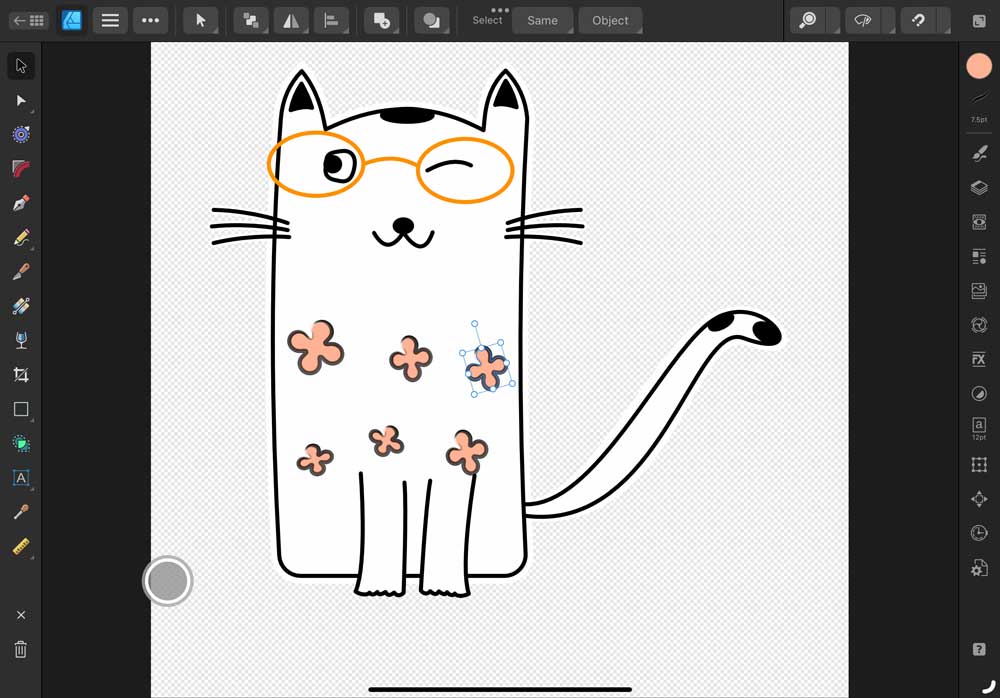
This is one project we will do together in the Affinity Designer Class. You can use the desktop or iPad version. I show you everything in the desktop version but there is not much of a difference between those two!
What You Will Learn
In this online illustration class, you will learn how to use Affinity Designer to create beautiful illustrations from scratch. You will learn the basic tools and techniques of the software, as well as more advanced techniques like creating and manipulating vector shapes, working with typography, and creating complex patterns.
Here are some of the topics covered in the class:
- Introduction to Affinity Designer
- Understanding vector graphics
- Basic tools and techniques
- Creating and manipulating vector shapes
- Working with typography
- Creating complex patterns
- Using textures and effects
- Finalising your illustration
I've also added a bunch of "extra" tutorials where you can apply all the things you've learned and check up on yourself if you have understand how to solve problems in Affinity Designer.
What You Get
When you enroll in "Create Illustrations in Affinity Designer" you get access to a wealth of resources designed to help you learn and grow as an illustrator.
Here's what you can expect:
- Video lessons: The class includes over 60 video lessons that guide you through the process of creating illustrations in Affinity Designer.
- Downloadable resources: You'll receive a package of downloadable resources, including vector shapes, that you can use to enhance your illustrations.
- Assignments and feedback: Throughout the class, you'll receive assignments and feedback from the instructor to help you improve your skills and grow as an illustrator.
- Access to a community: You'll have access to me inside the class and of course you can connect with other students, ask questions, and share your work.
About Affinity Designer
Affinity Designer is a powerful vector graphics software that offers a range of features and tools for creating stunning illustrations. It's become a popular alternative to Adobe Illustrator, thanks to its ease of use, affordability, and compatibility with Mac and Windows operating systems.
Some of the features of Affinity Designer include:
- Vector and raster support
- Advanced typography tools
- Live effects and blending modes
- Non-destructive editing
- Grids and guides for precise alignment
- Export options for web, print, and more
Why Take Online Illustration Classes?
Online illustration classes offer a range of benefits for artists of all skill levels. Here are some reasons why you might consider taking an online illustration class:
- Learn new skills: Online classes offer a great way to learn new skills and techniques from expert instructors.
- Flexibility: Online classes can be taken from anywhere with an internet connection, and mine allow you to learn at your own pace, you have lifetime access!
- Affordability: My online classes are often more affordable than in-person classes or private lessons. Please check out the Safari Lounge Designer Classes - for one small amount per month you get the 2 Cs - Classes, Content (talking about downloadable resources!) and community!
- Especially one of these C's is invaluable: The Community! You connect with a community of like-minded artists from all over the world who can offer support and feedback.
Whether you're a beginner or an experienced illustrator, taking an online illustration class like "Create Illustrations in Affinity Designer" can help you to get the ball rolling. Because you are supported by me and others and guided through your process of finding your style, getting inspiration and so much more!

Safari Lounge Designer Classes
Learn everything you need to know to become a successful Artist and Designer. Let's draw and plan your business together, it's all there, personal coaching included!
