Creating Printables is a great way to earn more or less passive income. Basically you design a coloring page, color by number bundle, a sudoku game or workbook and then give it for sale. It sounds easy, right?
Well, it's not the hardest business you can found but you still need some skills just like creating these printables in a graphic program and export and package them the right way. It's nothing you cannot learn but it's definitely something you need to learn bevor you start your business.
Creating Printables vs. Handmade Items
When you create a Printable you actually zip it and then make it available as a download. While, when you are selling handmade items, you need to create each item individually and then package and ship it. Until the product arrives at your customer's house it will take a few days or, depending on where you are in the world, it might even take a week or two. Therefore a Printable is great for your customer as well. The product is available immediately and can help your customer overcome a challenge.
Help your Customers overcome Challenges with Printables
Let's say you sell a party printable set for girl's birthday parties with games, cupcake toppers, placemats and whatever a mum who plans her girl's party needs. With your set you make that mum's life a lot easier! If you wouldn't sell it she had to run to different shops to gather all the supplies. While, with the printable product, she just needs to sit down on her computer, print out what she needs and maybe has a fun afternoon with her daughter crafting. Sounds good, doesn't it? Maybe your product is even customisable - great! So yes, your printable can be a real time saver.
You do not need to limit yourself to party supplies. You can also sell educational printable. So, once again, a homeschool mum or a teacher will be thankful forever when she just needs to download your package and can start teaching!
So ok, Printables are easier for your customer and for you as a designer. And they are available when you need them - right away.
What are Printables?
In short: Printables are digital products such as games, party supplies, coloring pages or a digital scrapbooking kit you can print at home and use right away.
These products are popular because they serve a practical purpose and can be customised and personalised.
Usually printables are sold in PDF or JPG format:
- PDF: This format is used mostly for un-editable products and can be printed with a double click.
- JPG: The same is valid for JPG format. It's easy to print, just with a double click!
For customers it's also great that they can print the file as many times as they want. For example: If they purchase a customisable invitation card they can print out as many copies as they like.
If you do a quick search on Google or Pinterest you can see that there are many, many free printables available - often basic ones as an incentive to subscribe to a newsletter.
But there are also many printables available that make money such as worksheets, dot-to-dot printables or wall art. Give Etsy a quick search and you can see the bestsellers as well as the amount of sellers sell there. Here an example from Being Happy Prints.
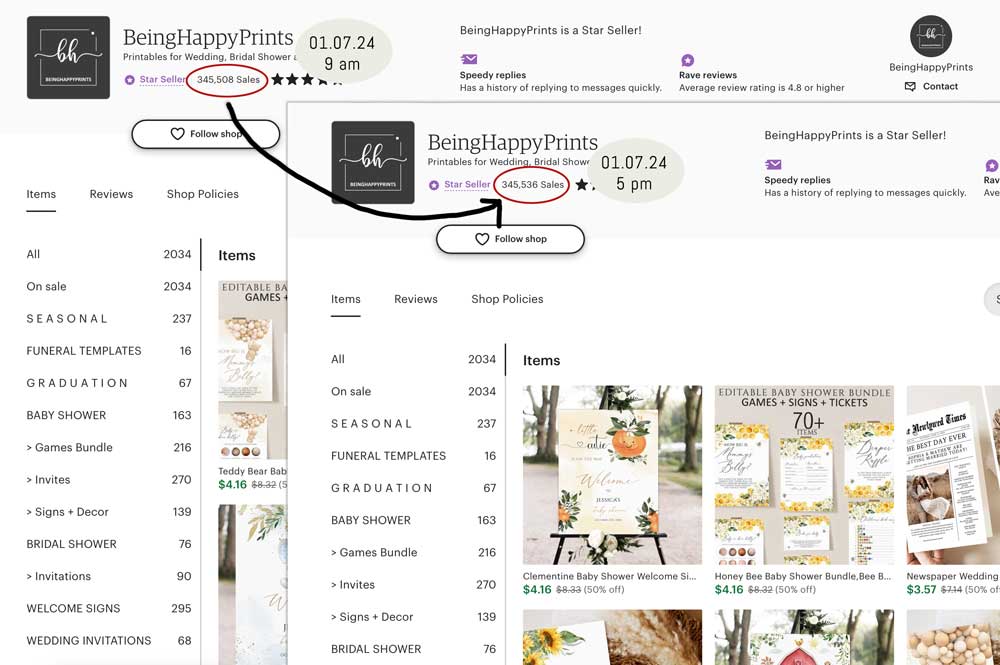
Have a look at the numbers and what they sold in 8 hours. Not too bad, or? I know there are shops which sell more but you see what is possible. Feel free to check out their store whenever you read my article. I love to see the numbers and also see what is possible.
How to Create Printables for Sale
Nope, you don't need a degree in graphic design to create printables. But you definitely need to get familiar with a graphic design program. You don't even need Adobe Illustrator but still, you definitely should know what you are doing, don't you think? Imagine you have a car repair and the person who repairs your breaks just knows that you have some in your car and watches a YouTube video which tells him how to replace them... Right, nobody wants that!
The same is valid with any other product or service you sell. You need to know what you are doing or you'll create a product of low quality or provide low quality service. I know many people tell you that you don't need to know anything to create printables. But hey, what is your job worth if you don't need any skills?
Actually that's not what you want. I totally get it: You don't want to spend money on a program each month if you don't know if your new business adventure works.
There are alternatives though. One definitely is Canva and up to a certain point you might even get along with the free version.
My recommendation is that you invest in a graphic design program such as Affinity Designer from Serif. It comes for a very good price and it doesn't result in monthly costs.
Beside the graphic design program and the knowledge how to use it you need your computer and maybe a printer to test your product. That's it. Pretty cool, isn't it?

Create Printables
in Affinity Designer
Let's create Printables in an easy to use graphic design program and learn step-by-step how!
Summary of the Tools you need
So here are in a nutshell the tools you need for your printable business.
There are also free trials of Adobe Illustrator and Affinity Designer so if you have a computer you can start your business for free - that's at least perfect to try it out!
Now let's break down how you create Printables, step by step.
Step 1: The Idea
First of all you need to come up with a great idea. Of course you should create something your audience struggles with. For example: Mompreneurs might need productivity or blog organization tools. A fitness enthusiast might long for workout schedules. And a homeschool mum - yeah - she needs your printables to make her child learn!
Also, you won't make tons of money with just one printable. One might sell, the other not and the next becomes a bestseller - who knows?
The best advice I can give you here is to 1. address your audience's pain-points and 2. go to Etsy, type in a general keyword just as "Printable" or a more niche focused word and have a look at the bestsellers.
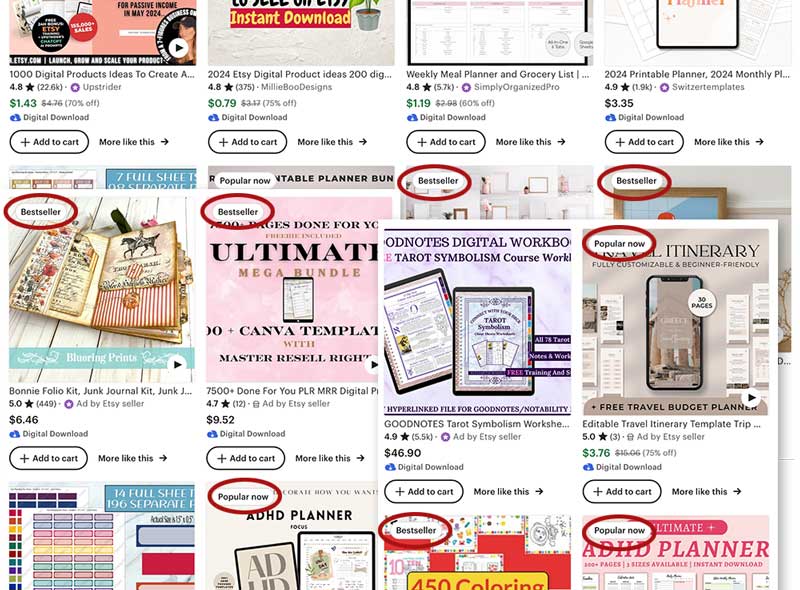
I have taken three screenshots and put them together on the sheet. See how many products are popular and are bestsellers! So do your own research bevor you start.
Step 2: Your Brand
When you list your items on Etsy or - better - in your own shop (!) you need some branding. That just means that all your products have the same look and feel - aka a preview - and a logo and banner. The main point is that your products stand out in the crowd and are more recognised. From my experience I can say that "one day" you realise that you want a branding and then you start changing all your previews. So better you do it from the start which saves you a lot of time and a headache! 😉
Step 3: The Design
Again, decide on the colors you want to use for the specific product. It's a great idea to put together a color palette or get one for new inspiration.Btw: These color palettes are not just for Procreate but for any other program as well because I've added all the HEX Codes!
Once you have your colors make sure you also set the right size for your paper. When you create a Printable for home printing the size is wether A4 or 8.5" by 11". Stay in these margins and do a test print. Always. You want to offer high quality products.
Keep in mind that planners might be smaller in size and also make sure that your printables can be hole-punched without losing any content.
Of course there goes much more in designing. But these are things you need to keep in mind to create a high quality product, preferably in 300 dpi.
Additionally, make sure that you create enough previews. Show your product from every angle. Maybe print it, let your kids use it and take some pictures while they are cutting it out (or similar). The point is: Take your time to create previews where people can see what they can do with the product.
Step 4: Price and Sell
Once you have created the product, tried it out, packaged it and created your previews it's time to sell. Now you need to set a price on your printable.
Do a little market research just as shown above. You might price your product slightly higher and add a sale - which is a great incentive for a buyer to purchase your product! Also, make sure that you don't sell yourself short by pricing your product too low.
Step 5: Market your Product
There are many different ways to market your products online. And yes, the best advice I can give you here is what you have read maybe 1000s of times bevor. Post on social media. Add a link to your email signature. Talk about your shop to your friends and family members. Although the last idea might be not the best depending if your family and friends are your target market.
What I found that truly drives traffic is Pinterest. And it is a sustainable traffic source. Because: Once you have posted a pin it's there and it's there forever. And it will drive traffic over time, for years to come.
Therefore I'd highly recommend that you use Pinterest as one of your traffic sources. Of course you can have more than one and you should but if you start with Pinterest it's a great way to reach your first customers.
You see: Creating printables is not the hardest business you can stumble into. As I said you need some skills but that's what you will need in each and every business and also for each job. You can figure it all out yourself or you join me in the Safari Lounge and I show you in detail how to create your first printables and finally sell them.

Safari Lounge Designer Classes
Learn everything you need to know to build a sustainable Business for Educational Printables. Let's create and plan your business together, and then: Market your products. It's all there,
personal coaching included! In case you just wanna have fun and create some printables for your little ones - that's inside as well!
