All links marked with an asterisk (*) as well as links to Amazon on our Pinterest boards, YouTube, and other social media channels are affiliate links. At no extra cost to you, they contribute to providing you with free tutorials and information when you make a purchase.
I found fantastic learning resources on Teachers Pay Teachers and fantastic teachers who do a great job and then: They use Powerpoint to create their worksheets in the most complicated way e-v-e-r. I watched some videos and it nearly hurts:
Why on earth do people use Powerpoint to turn clip arts into shadows? And then, the person in the video says "Yeah, sometimes it works and sometimes it doesn't. Then you need to find another clipart.".
Really: Nope. You don't need to. You can turn any (and I really mean any) clipart into a black filled shape if you are using a graphic design program.
I get it. Most teachers do not want to invest into Powerpoint and then Canva as well as Adobe Illustrator. Totally understandable. After all you are a teacher and not a designer. But what if I told you that using a vector program you just purchase once and never have to pay for again could do the trick and help you design all your printables in a professional way?
That's too good to be true? Yes 🙂 But there is something like that out there and that's why I thought I put together a tool box of all the materials you need as a teacher (or homeschooling mum or dad) to create your own learning resources. You do not even need to do homeschooling. Thing is: If you give your kids something to play with it's great if it also helps to increase their skills.
So here is what I recommend from a teaching-graphic designer's point of view. You actually do not need more for your business then this software and a subscription to Creative Fabrica and you are good to go to create 100s of learning resources.
Graphic Design Software: Affinity Designer
Affinity Designer is a relatively new vector design software just like Adobe Illustrator. Sure, it doesn't have all its functions but it turns out to be a really good software and it's perfect to create learning resources. It can do all you need to do and, even better, you pay for it once and never again. You can find it on the Serif website. You might even want to purchase the entire bundle which comes with Affinity Photo (similar to Adobe Photoshop) and Affinity Publisher (similar to Adobe Indesign). It might take a little bit to get familiar with the program(s) but that's what you need to learn for your business. If you are a salesperson you also need to get familiar with the cash register. You need to know your tools and you can definitely do that. If you don't want to scroll through 100s of videos on YouTube you might better check out my Affinity Designer course where I show you all about that program in detail 🙂

Create Illustrations in Affinity Designer
Let's turn your paintings from Procreate into vector images in Affinity Designer!
And beside giving you a library with videos of all functions you also have tons of workshops where you can try out what you've learned. Means: I show you how to create "something" and you have a lovely result after the workshop as well as new skills!
You can then apply those skills to create learning resources or other printables. That is what this course is meant for. In the end you should be able to create your very own resources.
Presentation's Software: Powerpoint or Keynote
If you are a Mac user you don't have a problem. Keynote is already included and nearly the same as Powerpoint. Sure the tools are not all in the same place but it does everything a presentation software needs to do.
Powerpoint on the other hand is available from Microsoft. You can purchase it in the Microsoft 365 bundle and pay for it monthly or yearly. It's really not expensive but it's a monthly subscription.
Still, you'll need one of the two programs or you need to do it in Affinity Designer - which is also totally possible but then you won't have the options to create a movie from your slides.
Interactive Worksheets: Google Sheets
If you want to create interactive worksheets you need Google Sheets. In short: You export your slides as images and then add them to Google Sheets where you create quizzes and other interactivity students can use when they use your resources on their computer.
The good news is: Google Sheets is free. The only thing you need is a Gmail account.
Material: Creative Fabrica
And then you'll also need graphics: I'm talking about clipart, fonts, patterns and other things - just like shapes. You have the option to purchase everything on TeacherspayTeachers. But that can become expensive because there are designers who create separate packages for all that. So if you need a font, a clipart set for the Sleeping Beauty story and maybe some frames - well, it is well worth it but you still need to invest some money.
The advantage is definitely that the guys and girls there on TeacherspayTeachers create their material with the teacher in mind while the people on Creative Fabrica have artists and designers in mind.
To make a long story short: It's both absolutely possible. However, for the beginning I'd recommend Creative Fabrica. One reason definitely is that for not even $50 you get access to all fonts, graphics, clip arts (you name it) for an entire year.
Yes, there are definitely some designers which do not offer the highest quality. But there are many who do and you get a lot of things you can use for beautiful learning resources.
Here are some of my favourites I recently discovered. Can you see your newest teaching resources come to live?
Graphic Sets
Does this cuteness spark your creativity? And your willingness to teach your kiddos something about dinosaur, the life of a caveman 1000s of years ago and maybe the myths of black cats? Well, then you might want to check these cute packages out! There are more where those come from but I just wanted to give you an example why these could help you creating your teaching resources.
And sure, that's not all. For your teaching resources you'll also need a complementary font. Again, Creative Fabrica is a great help here and all the resources come with a commercial use license.
Fonts
One thing though: You can also use the packages to create new products as long as you are a member. If you decide to cancel your subscription you can still sell the packages you've created when you were a member but you are not allowed to create any new resources from the packages you already have. I hope that makes sense but if you think about it, it's fair.
Can you see now a teaching resource about the caveman together with the Junior Play font? I totally can! And maybe I'd use the Salty Candy font for the headline...
You see: I love to have these many options. And I definitely love that I don't have to pay for my resources again and again. As shown above you can reduce your business expenses to an absolute minimum, especially when you use Affinity Designer and Keynote on your Mac.
Backgrounds, Borders, Frames and Icons
If you want to sell your teacher resources sure thing that they need to look appealing! And how can you do that? With a bit extra!
Add a background, a frame around the background and maybe some arrows when you want to point your students into the right direction. All that is easily possible if you don't need to pay for each graphic. Here are a few more examples:
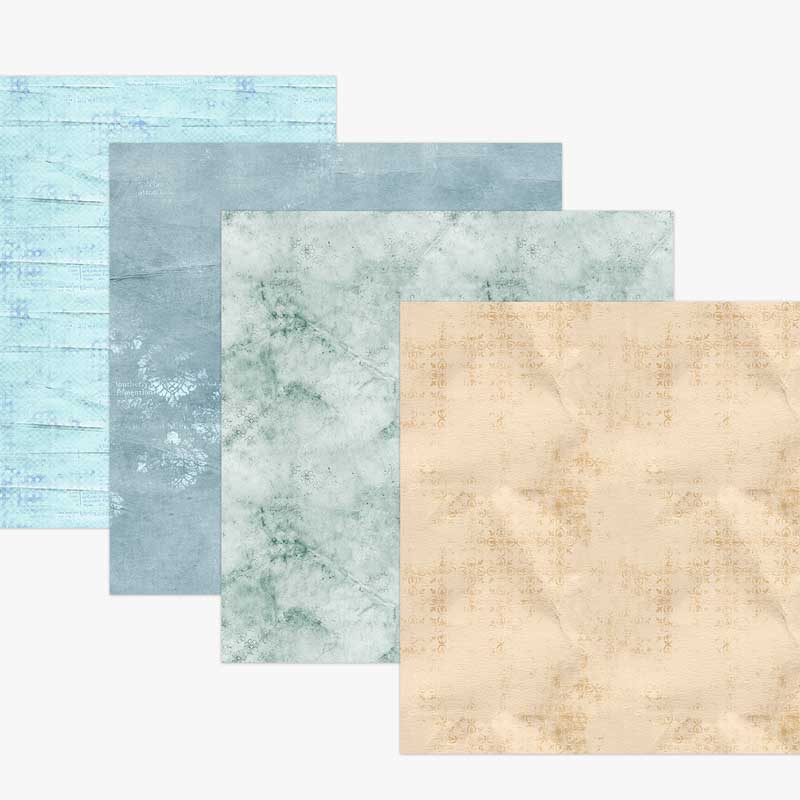
This is the Summer Mist Paper Pack and, even better, it's free. You can use it to create your own teacher resources. The papers come in 12x12 inch so you have a lot of space to create your resources and add the backgrounds to your presentations.
I can easily imagine the blue paper with a white box with reduces opacity where you add what you want to teach.
Your Store
The best resources on earth won't help if you have no place to sell your products. Most probably the first thing you think of is Etsy. And yes, that's a total valid option. But then: Etsy can become costly. No question it's worth it - they provide a reliable store with lots of great build in tools and advertising together with a huge amount of traffic. So you see Etsy is definitely an option.
Another option is TeacherspayTeachers itself. Again, they provide a huge amount of traffic. They as well as Etsy handle the taxes and, even better, you pay them just if you have sold something. And you even decide how much because they want some money from you for opening a store there.
At this point TpT is the better option for me. Why? Because I do not have to pay all four months for each product I add. So let's say I have 1000 products - and if you have a look at TpT it's not uncommon that some teachers do - you pay all four months $200 without having sold a single thing. Of course it's not likely that you do not sell a single thing. But still. You need to get that money in first!
And you still pay Etsy a percentage of your sales - just as TpT. Do the math before you start.
The third option might look like the best: Having your own store. Keep in mind that hosting as well as the domain and maybe something who helps you with the technical stuff and backups also costs. Still, I do believe that this is the best option. After all you decide for the rules and you decide for the marketing. There are many pros and cons for each side but actually at a first glance these are your options.
I do have my own store here on the website but I also have a TpT store because it just costs money if it makes money.
That's it
I haven't listed the one or other thing just like an email marketing program which you should definitely invest in from the very beginning because it will help you to stay in touch with the people who love your stuff. But in this blog post I wanted to go with the minimum of things you need to start your business for printables or, more specific, teaching resources in this case.
Don't get me wrong. If you want to offer wall art you'll need a similar equipment. You might not need something like Powerpoint or Keynote but you definitely need a resource where you can get graphics and fonts from. You will also have to learn a graphic design program just as Affinity Designer. You can get along with Word or Pages but let's be honest: That's nothing a designer would use.







